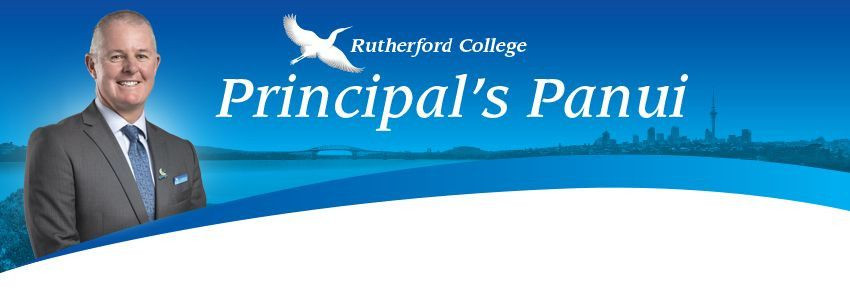Welcome back to another school year. I trust you all had a lovely break over the holidays and enjoyed some quality family time.
Kia ora te whanau o te kotuku
Welcome back to another school year. I trust you all had a lovely break over the holidays and enjoyed some quality family time.
Start up Times for Students
Tuesday 31 January
9am – 3pm – Year 9 students and new to Rutherford students powhiri – School batters (field)
9am – 3pm Peer Support students
10am – Course confirmations and option changes – Information Commons / Reading Room
Wednesday 1 February
9am – Year 9 students to tutor rooms, Y10 students to Sports Hall, Year 11 students report to tutor rooms
10am – Year 12 and 13 students report to Sports Hall
Thursday 2 and Friday 3 February
Year 9 and 10 students orientation programme.
Y 11 to 13 only attend to complete course changes.
Monday 6 February – School closed for Waitangi Day
Tuesday 7 February – Normal school commences at 8.50am for all students.
Before your son or daughter returns to school below we outline important information about some of our school procedures to make their transition from holiday to school a little easier.
RUTHERFORD TIKANGA
Rutherford College has a safe and inclusive learning environment for all students. This includes school wide consistent consequences that discourage unwanted behaviour. Behaviour incidents will be addressed using a restorative approach, however a punitive response can result from serious or ongoing incidents.
SCHOOL UNIFORM
Clothing items including hats are all Rutherford Branded (apart from socks), which are purchased online or directly from The Uniform Shoppe, 521 Rosebank Road, Avondale.
Shoes, Socks and Belts
- Plain Navy or black socks from The Uniform Shoppe.
- Shoes must be plain black leather (faux-leather) lace up or slip-on shoes.
- Black leather Roman sandals.
- Shoes must be worn during all Science and Technology labs.
- Plain leather belt (max. 2.5cm wide with small plain buckle).
Uniform Permits
- If students come to school in non-uniform items, they are to obtain a permit from the Deans by 8:25 a.m.
- Persistent wearing of non-uniform items without appropriate explanation will be followed up by the Deans.
- Assistance with uniform is available for students under financial duress. The students should see their Dean.
Raincoats
- Any raincoat may be worn to and from school when it is raining.
- Black or blue is the preferred colour.
ATTENDANCE
Monitoring attendance is vital in terms of ensuring the safety of students and to identify and address any concerning patterns of attendance. Student attendance has one of the greatest influences on student engagement and achievement and we place attendance as a very high priority for our students.
Reporting Absences
- If your child is going to be absent from school please notify the school using the School Portal.
- If required you can also email the Attendance Officer on [email protected]
Arriving Late
Classes begin at 8.45am, students are expected to be at school before the first bell. Lateness is disruptive to the teaching and learning of all students.
- Students who arrive late must report to the Attendance Office to sign in.
- If you know your child will be late, please advise the College as you would an absence.
- Caregiver will be informed each week if their child has arrived late more than once.
- A pattern of late arrival will be followed up by the Dean
Leaving Early
- If you plan to take your child out of school early for any reason, please advise the school using the School Portal and provide a signed note of explanation. Students who leave the College during the day must obtain a pass from the Attendance Office (or Reception if the Attendance Office is closed) for a Leave Pass.
- In the case of early leaving requests that are not pre-arranged, please expect a delay as your child will need to be sent for. This is particularly relevant at interval or lunch.
- If a student wishes to leave school due to a medical issue, they must first report to the School Nurse who will assess their condition and call the student’s contact person to arrange for the student to be collected. They will also require a Leave Pass.
- Students are not to arrange to leave the College themselves.
- If students feel unwell during the day they must report to the Health Clinic and the Nurses will arrange for you to collect them if necessary.
- In order to ensure the Health and Safety of all students at Rutherford College, you may only remove your child from school if you are recorded as a caregiver on our school records.
Requesting Leave During Term Time
Requests for non-school-related student leave during term time must be requested using the School Portal.
Drop Offs and Pick Ups
Please avoid dropping off or picking up your student within or near the school entrance. Please be mindful of our neighbours and of the road markings. Rutherford Primary School is next door and there are many children of all ages in the area at these times.
There is no access via the main driveway at the beginning or end of the school day.
Students driving to School
Students who must drive themselves to school must obtain a permit from Mr Wills, Deputy Principal. There is no student parking on school grounds.
School Portal
The School portal is the place where you can find most things school related. You use the portal to report absences, see school reports and timetables and pay accounts. Log in via the School website and click on School Portal. We have had a few issues around logging in due to our Student Management System KAMAR experiencing a bug in their system. We hope this will be fixed soon. In the interim, students should be able to sign in using their school user name and password. Year 9 students can seek assistance at school from their tutor teacher. Parents and caregivers may need to use the Magic Link. Click on the Magic Link and request access. You will be sent an email to the email account you registered with the school which will give you a one time log in link. You can also log in using Microsoft credentials as well. Thank you for your patience if you have experienced setbacks. Our providers are working hard to get everything working properly.
School App
The school no longer uses School Apps for notification and alerts. Please download the SchoolBridge App from the portal. Or head on over to Google Play store or Apple iTunes Store to download. Downloading the App is free – and you log in using the username and password that has been sent out to you via email. The App will let you access everything on the School Portal on your phone as well as receive notifications and alert messages sent from school. We encourage to you to do this as this will be the main form of communication between the school and home for emergencies, newsletters and for sport/coaching updates.
Installation of gates at front and rear entrance to the school. The School Board discussed and agreed on implementation of gates at the front and back entrance of the school. The rationale for this decision is centred around health and safety for our students, especially when entering and exiting the school. We have had occasions when people have entered the school that has put our people at risk. You may see work being carried out in this area shortly. Please avoid the area wherever possible when dropping off or picking up students. Thank you for your help and continued support as we move toward making Rutherford safer for everyone.
Kia kaha
Gary Moore